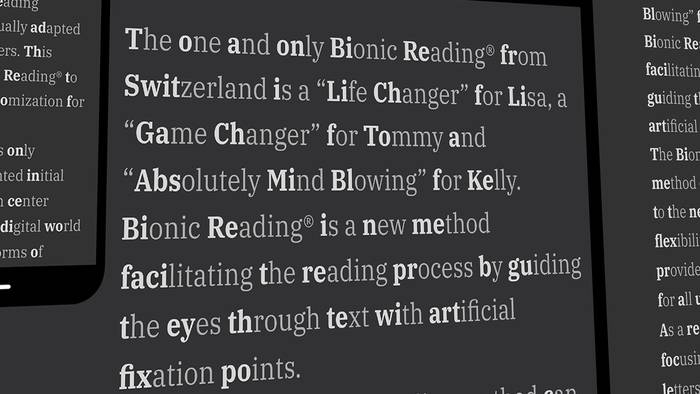
Bi(y)onic reading: Reading supercharged
Not long ago, I discovered a new way of displaying an article that makes reading it much more faster and easier to comprehend. This is called Bionic Reading, but I don’t know if the name comes from the name of an application or the app received the name from the technique.
The trick is to add emphasis to the first part of a word. It doesn’t need to be exactly half of a word, but something like apply a bold style will do. This will cause your eyes to read part of a word and glide from word to word more quickly.
Recently, I added this functionality on the blog. You can toggle it in the settings tab panel that you can find at the bottom left corner of the screen when you’re reading this blog. This setting will be automatically saved on your browser.
It works on both desktop and mobile, but it needs JavaScript to work. If you have JavaScript disabled in your browser, the settings panel will not be shown.
If it still doesn’t work, it may be because you haven’t updated your web browser, or you’re using Internet Explorer. Other quirkier browsers that have limited or no JS functionality like Lynx will obviously not work as well.

When having this enabled, I noticed I was able to read through an article seen for the first time in a long time in about double the speed compared to my normal reading speed. Effects on people vary quite a lot, and I must admit that while it’s an amazing accessibility feature…
It’s not a solution for everyone
There are several factors that may influence on how it affects to people.
- This only applies to languages that use spaces to separate between words.
For languages that don’t use them, like Japanese, isn’t effective at all — although Japanese already
has a similar feature built in its three type of characters, so it’s not much a big of a deal.
- While I haven’t checked, this may also hinder languages like German, that chain several words into long ones.
- Effects are proportional to your natural reading speed. If it is hindered by not being fluent in the language the text is written in, the effects diminish significantly.
- Some people do seem to have the effects buffed, however. It is speculated that neurodivergent and dyslexic benefit the most from this, but there are no studies that show whether this is true or not.


